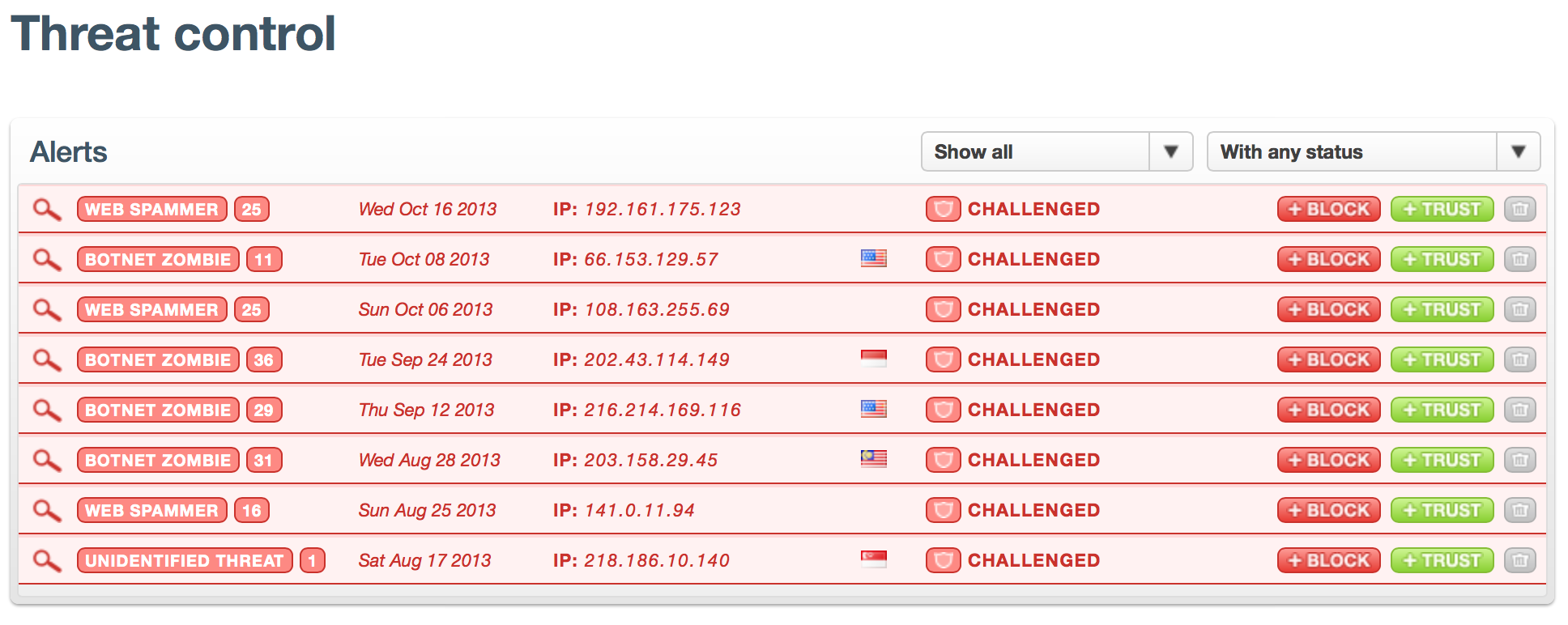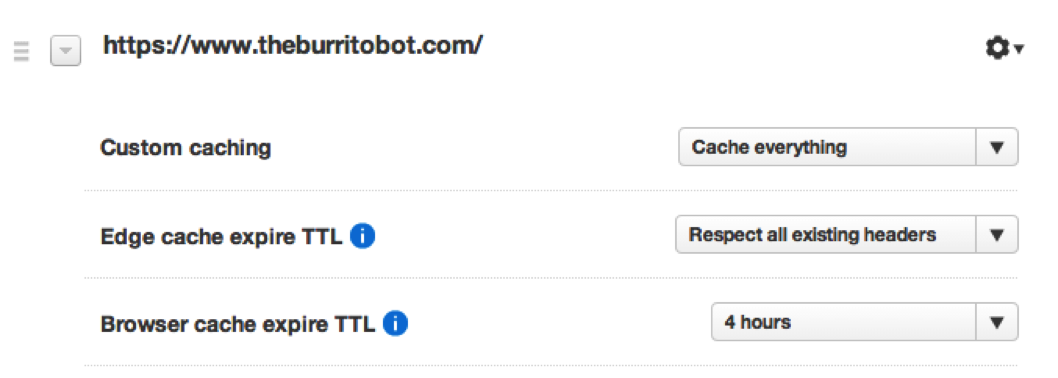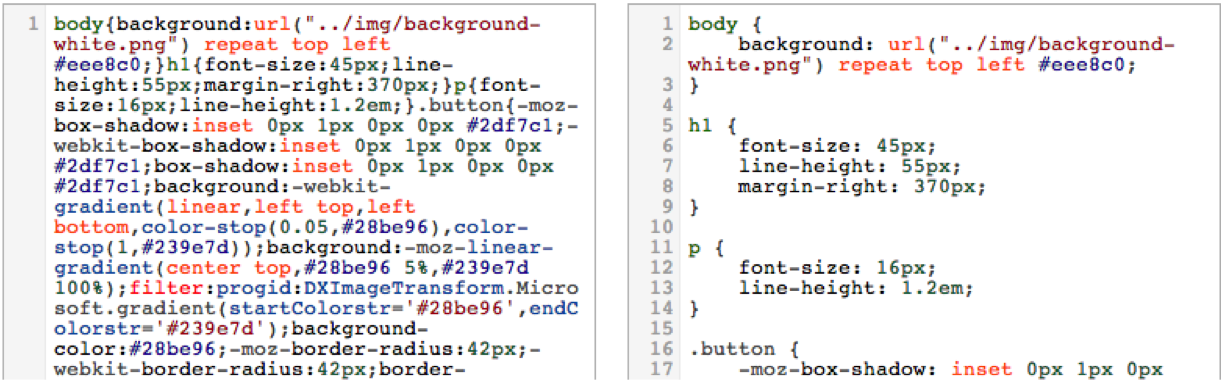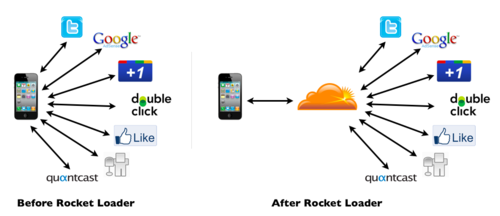The holiday season is approaching, and everyone is thinking about gifts for their friends and family. As people increasingly shop online, this means huge spikes in traffic for web sites---especially ecommerce sites. We want you to get the most out of this year’s surge in web traffic, so we’ve created a list of tips to help you prepare your site to ensure your visitors have a reliable and fast experience.
Make sure your site can handle traffic spikes:
1) Contact your hosting provider to understand the limits of your hosting plan
Even though CloudFlare offsets most of the load to your website via caching and request filtering, a certain amount of traffic will still pass through to your host. Knowing the limits of your plan can help prevent a bottleneck from your hosting plan.
2) Reduce the number of unwanted requests to your infrastructure
CloudFlare allows you to block IP address individually or IPs from entire regions. If you don’t want or need traffic from certain IPs or regions, you can block them using your Threat Control panel. This is useful for sites who know where their visitors usually come from.
3) Use CloudFlare IP addresses to your advantage
Take action to prevent attacks to your site during peak season by configuring your firewall to only accept traffic from CloudFlare IP addresses during the holidays. If you only accept CloudFlare IPs, you can prevent attackers from getting to your original IP address and knocking your site offline.
4) Ensure CloudFlare IPs are allowlisted
CloudFlare operates as a reverse proxy to your site so all connections come from CloudFlare IPs, so restricting our IPs can cause issues for visitors trying to access your site. The list of our IP can be found here: https://www.cloudflare.com/ips
5) Go beyond default caching for the fastest site possible
By default CloudFlare caches static content with our CDN; however, you can extend our caching by creating custom Page Rules. Under the Page Rules section of your account, you can set a pattern--either your entire website, or a section of your site--then turn on the “Cache everything” option. Creating a page rule and setting the Cache Everything option helps reduce the number of times CloudFlare has to hit your origin to download cacheable items.
Setting up a custom Page Rule like this is ideal if you have a campaign going on over the holiday season. With the Cache Everything option enabled, CloudFlare will be serving your entire site, taking the load off of your server completely, making you site as fast as possible.
Edge Cache Expire TTL and the Browser Cache Expire TTL allows you to determine how long we cache resources at our edge, and how long browsers will cache assets.
Further suggestions for optimizing CloudFlare:
1) Make sure your back-end analytics are accurate
To ensure visitor’s IPs show in your back-end server logs you can install mod_cloudflare to restore original visitor IP back to server logs. Our IP addresses will show up in your logs unless you install the modification to make sure you are logging the visitors’ actual IP addresses.
2) Turn on Auto Minification to send as little data as possible
Auto Minification is a method that helps your site send as little information as possible to increase performance. It works by taking JavaScript, CSS, and HTML and removing all comments and white spaces.
3) Turn on Rocket Loader to send data in the right order
Rocket Loader is an asynchronous JavaScript loader. It ensures that individual scripts on your page won’t block other content from loading, loads third party scripts in the order they are ready, and bundles all script into a single request so multiple responses can be streamed---in short, it makes your page render much faster on any device.
At a high level, Rocket Loader works like this:
4) Turn on Mirage to lazy load images
(Available for Pro, Business, and Enterprise plans)
Mirage will determine which images are visible to the end user and send those first, then other images that are off the screen will be lazy loaded as needed. This feature is especially useful for sites that with many images like most ecommerce sites
For example: if your sites has a images of seventy different t-shirts for sale, rather than having the customer wait for all seventy images to load, Mirage quickly delivers the images immediately visible to the user, then loads the rest of the images as the customer scrolls down. By having the most important images load lightning fast, the end user’s experience is improved.
5) Turn on Polish to compress images
(Available for Pro, Business, and Enterprise plans)
Polish recompresses images to make them as small as possible in order to increase site performance.
For example: You may have images on your site that are not optimally compressed. When CloudFlare puts those images into cache it will automatically recompress them making them smaller, and allowing them to be loaded as quickly as possible. CloudFlare can compress images in a lossless or lossy way.
6) Make sure those last minute changes are seen
If you want to make quick changes to your page and have your visitors see that change immediately, you can purge individual files from CloudFlare’s cache.
For example, if you are running a sale only for Black Friday, and you want new content displayed to your visitors, you can purge a single page so that CloudFlare will return to your origin server to fetch a new version of that page for our cache.
Please Note: if you purge your entire cache your origin will receive a flood of traffic until CloudFlare get all of your assets back into our cache.
One last thing
Even if you don’t implement any of the suggestions above you are still ahead of the game by being on CloudFlare’s network. Since we have 28 data centers around the world, we bring your site close to your visitors. And since we run an Anycast network, visitors are automatically directed to the closest data center meaning that your site will be faster as the request travels over a shorter distance.
We wish you all the best this holiday season! Good luck!